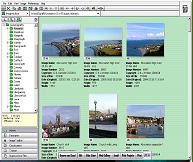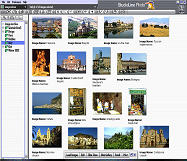DETAILED DESCRIPTION
The Ingenious Solution for Digital Image Archiving, Editing and Presentation!
StudioLine is as powerful as it is easy to use. Finally, a single software to conveniently manage and edit extensive picture
portfolios for anyone working with digital images – from consumers and photo enthusiasts to professionals.
Image Management – fast, safe, easy!
It only takes a few mouse clicks to load your images from a digital camera, scanner, CD or hard disk. StudioLine Photo
immediately creates dazzling thumbnails. Quickly name and categorize your pictures using an unlimited number of image
tags. StudioLine imports digital camera information (EXif) as well as IPTC/NAA information, which can be used for searching
and sorting. Prevent loss of data by backing up your image library, including all tags and filter settings, to CD or DVD –
without additional software. Offload rarely used originals to CD/DVD and StudioLine will manage and locate the right one when
needed.
Optimize Your Images at Lightning Speed
With countless professional-grade correction and special-effect filters, you can make your pictures even more attractive, e.g.,
rotate and crop, red-eye correction, adjust brightness, contrast, saturation and color tone correction.
StudioLine Photo collects all filters, effects and settings in a "filter stack," which is stored along with the original in the
ingenious image archive. This technique guarantees that optimized images will suffer no loss in quality – since the original
picture is maintained intact. Filters, effects and settings can be reversed or changed at any time. A quick glance at the filter
stack readily shows all actions, always keeping you in control of your images. Cumbersome filing of pictures after each editing
step is obsolete. Your originals remain intact! For any bitmap or freehand editing, StudioLine integrates seamlessly with third
party programs
Use Batch Processing to Save Time
If several photos require identical corrections (e.g., over-exposure or blurred), use the "Copy" function to easily apply
adjustments to any number of images. With the "copy" button you can also simultaneously add descriptions to any number of
photos in a set.
Share with Family and Friends
Arranging your photos for a personalized on-screen presentation takes no time at all. You can also choose pictures and a
layout and StudioLine will create a gallery and publish it to the Internet. Now family and friends will be able to view your
photos on the web. For emailing, simply set the best size and quality for efficient delivery, and StudioLine will compose a
message complete with your descriptions
For those without Internet access, you can create a personalized CD or DVD to be viewed as a slide show on other PCs or
JPEG-capable DVD players, or bring the disc to your photo store to order prints. With the export feature, you can store images
or entire folders in common graphic file formats, e.g., TIFF or JPEG.
Sophisticated Printing Capabilities
The print function saves paper and money with its print preview and image placement optimization. Crop marks and standard
image sizes simplify the work. For ultimate control, manually choose the number, size and cropping of each picture. By
including your own captions, you can instantly create CD indexes or album pages.
The only software you’ll ever need to organize, optimize and share your most precious moments!
|